Establishment Logo
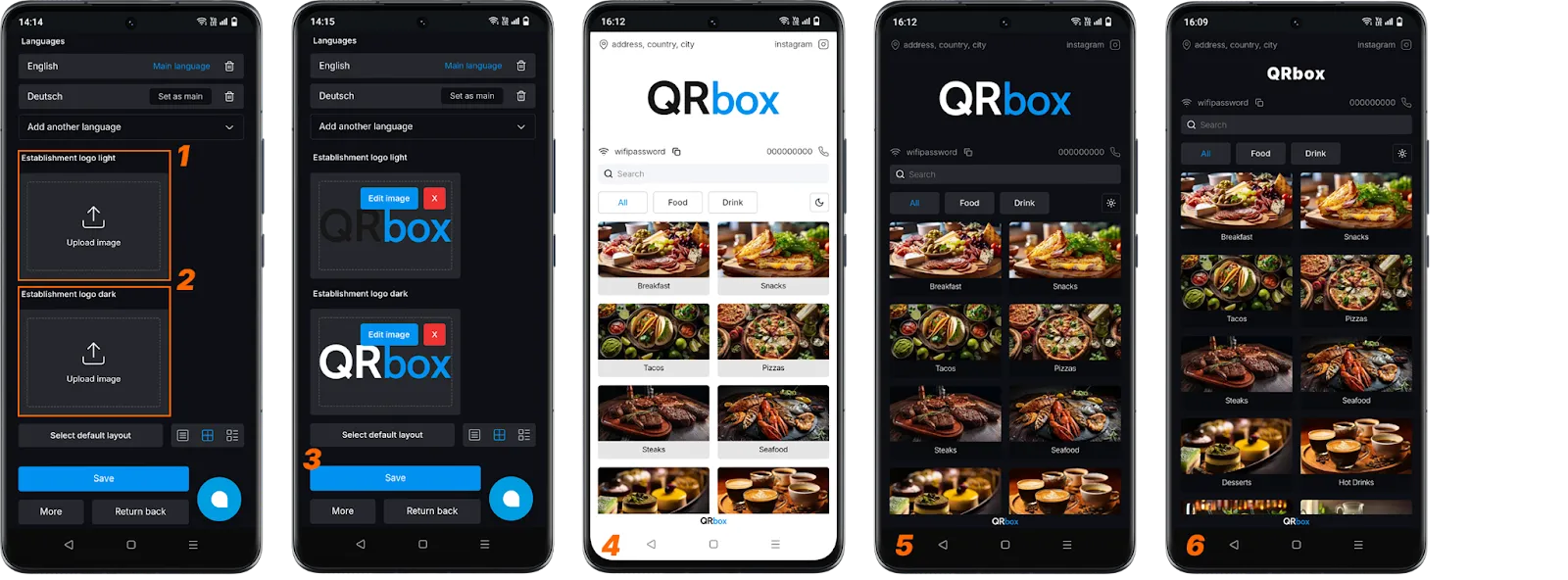
It is recommended to upload logos in different colors for day and night modes. These logos should be designed specifically for dark and light modes. The logos you upload will automatically change according to the mode selected by the user. If no logo is uploaded, the name you created for your establishment will appear in the menu.
Logo Upload Steps
-
Mouse over the first box in the Establishment Logo section. Click the Upload Image button. Select your business logo that you have already edited for light mode.
-
Then hover over the second box and click the Upload Image button. For the dark mode, select your business logo that you have already edited.
-
Finish the process by clicking the “Save” button.
-
This is how your establishment logo will look in light mode (image 4)
-
This is how your establishment logo will look in dark mode (image 5)
-
If you do not upload an image in the appropriate field, this is how your business name will appear in the Categories tab (image 6).