Image Library
Image Library
Last updated on Dec 13, 2024
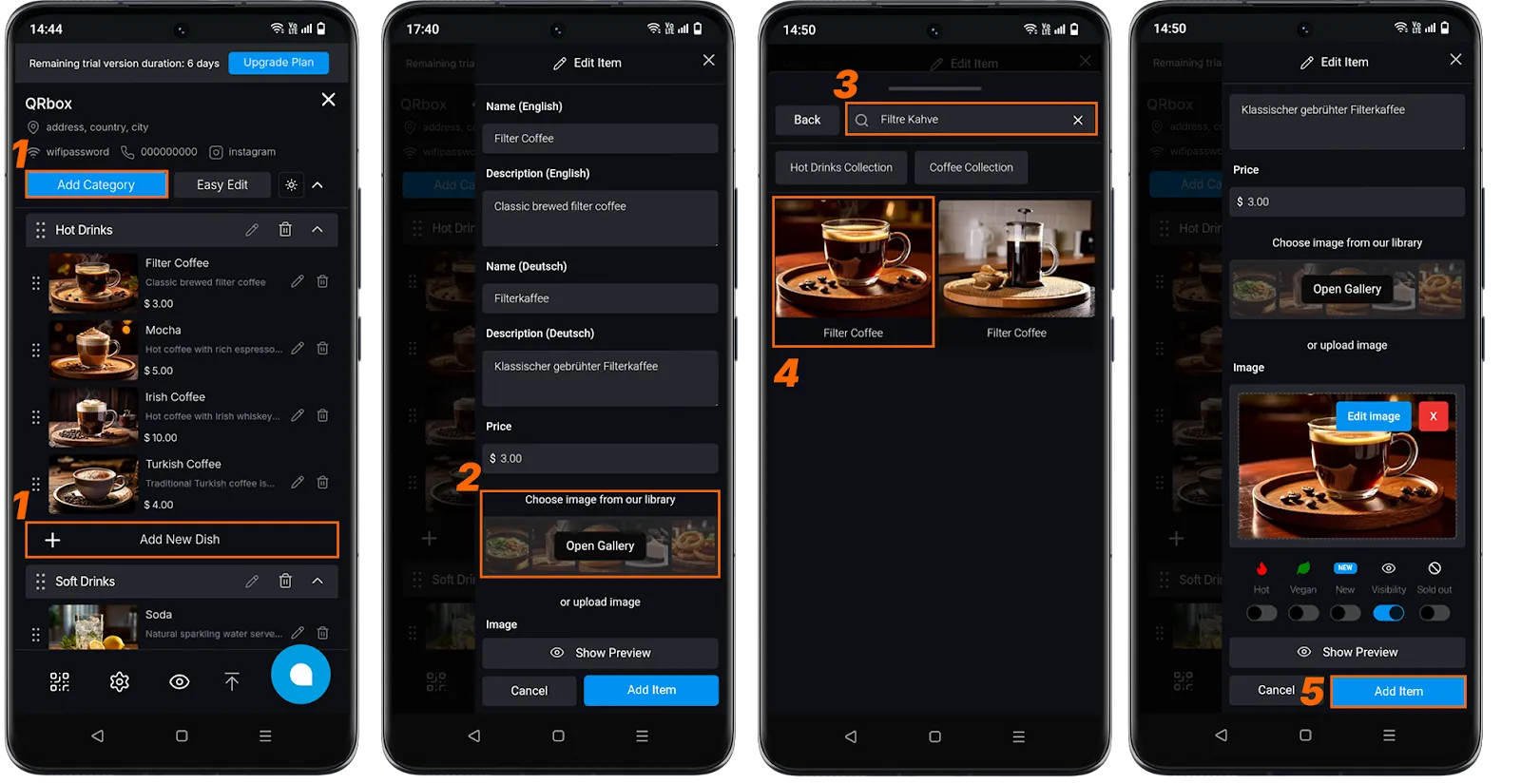
Image Library
Image Library offers more than 5000 food and drink images to choose from. You can easily browse, select or add images to enrich your menu items and categories.
-
Go to Add Category or Add New Dish: Go to “Add Category” or “Add New Dish” in your menu.
-
Click Open Gallery: You will see the option to select an image from the image library.
-
Search: Type the name of the dish you are looking for in the search bar.
-
Select Image: Once you find the image you want, click on it to select it.
-
Update Item / Add Item / Update Category / Add Category: Once you have selected the image, it will be added to your dish or category.
This allows you to easily select and add images from the library to your menu.
***Tips for easy use: If you cannot find an image of the product you are looking for, search for the general category (e.g. Hot Drinks) or cuisine type. This way you can find similar images more easily.