How to Organize it Easily?
How to Easy Edit?
Easy Edit is a simple tool that allows you to quickly edit, rearrange or hide items and categories in your menu. It is easy to use and helps you manage your menu efficiently.
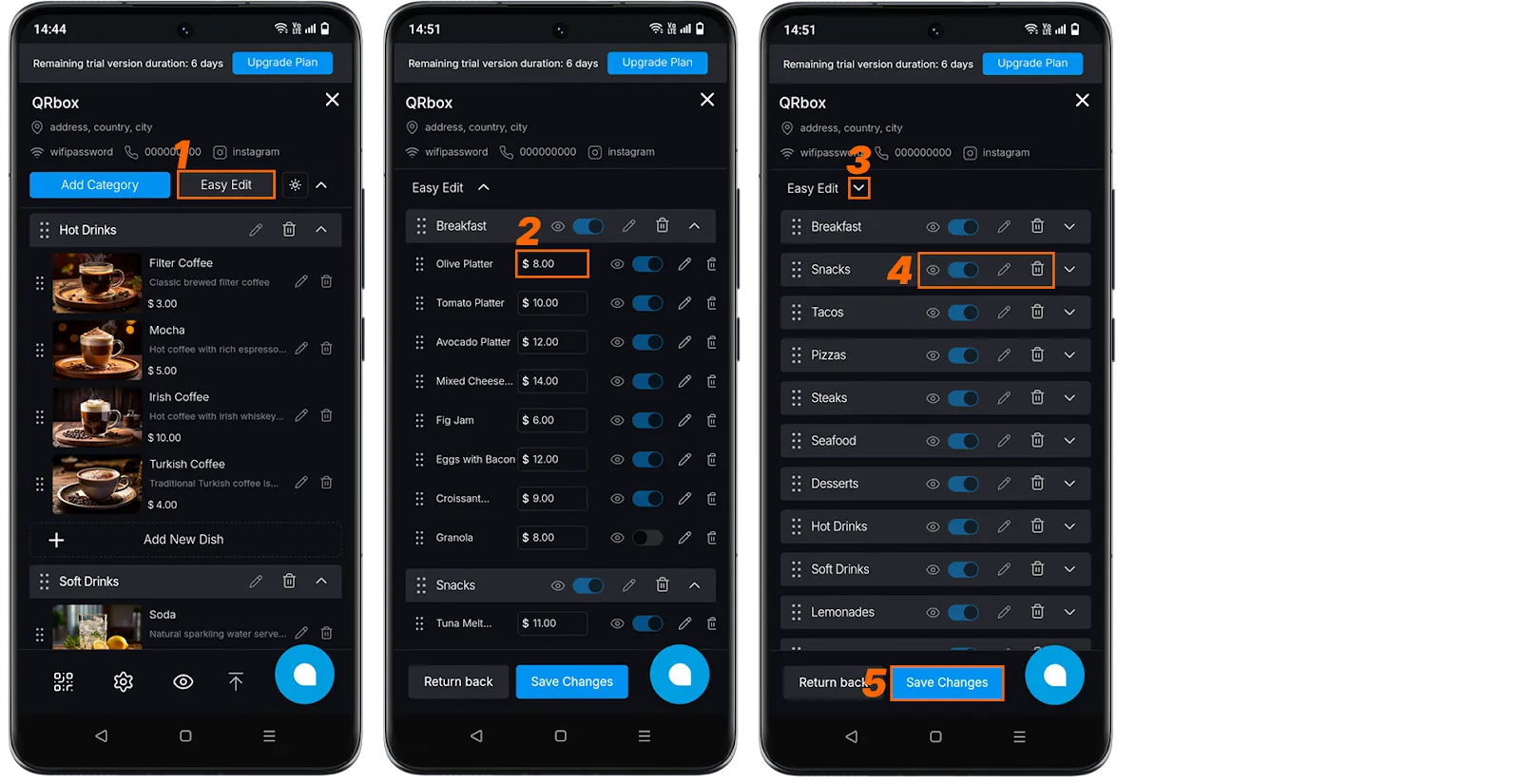
-
Go to ‘Easy Edit’: Click on “Easy Edit” to manage your menu categories and products and make quick changes.
-
Quickly price products: All product prices are listed on the “Easy Edit” screen. In this way, you can instantly update the prices of all products in your menu.
-
Easy Edit Collapse/Expand: Using this button, you can list the categories in your menu and quickly organize your menu.
-
Hide, Edit or Delete: If you want, you can hide or delete dishes and categories from your menu.
-
Save Changes: Click this button to save your changes.
With Easy Edit, managing your menu is simple and efficient!