Add Category
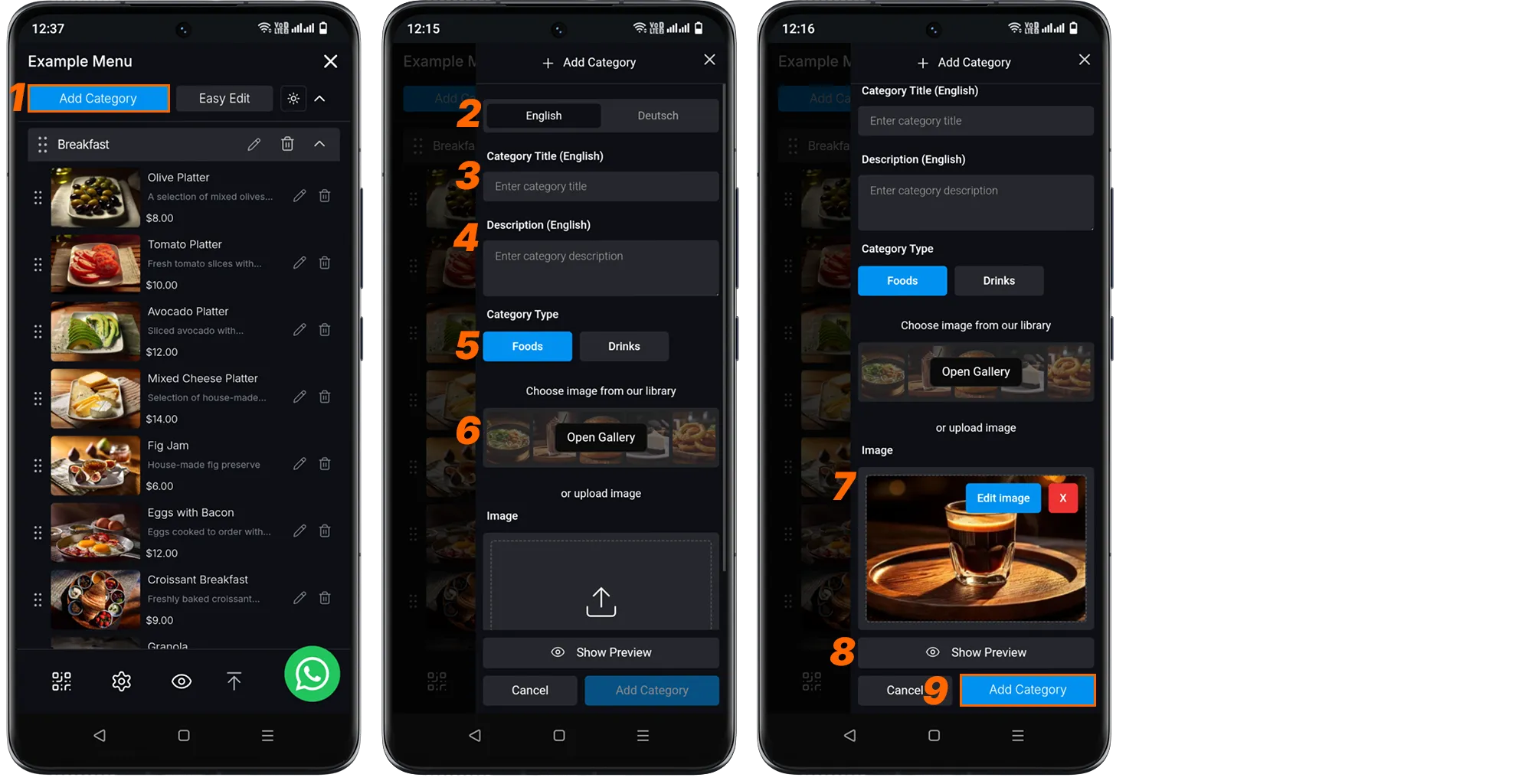
-
Add Category: Click on the “Add Category” button in the menu.
-
Select the Language for the Category You’re Adding: If you have added multiple languages, you need to write your category in different languages. Languages are listed side by side in this section. First, fill in the main language page. Then you can write your category title and description for other languages. (If you upload an image for the category, you don’t need to repeat the same process on other language pages.)
-
Enter Category Title: Write a name for the languages you have created.
-
Enter Category Description: Write the description of your category for the languages you have selected.
-
Select Category Type: Choose the appropriate type for your category. (Food/Drinks)
-
Search in Image Library: Alternatively, search for a category image in the Image Library and click on the image you like. ( Related Link: Image Library )
-
Upload Image: Click the “Upload Image” button to manually add an image, select the photo you want to upload, and confirm.
-
Preview: Check the final appearance of your category in the menu.
-
Add Category: Finally, click the “Add Category” button to complete the process. Your category is now ready with the image you selected or uploaded!