Edit Category
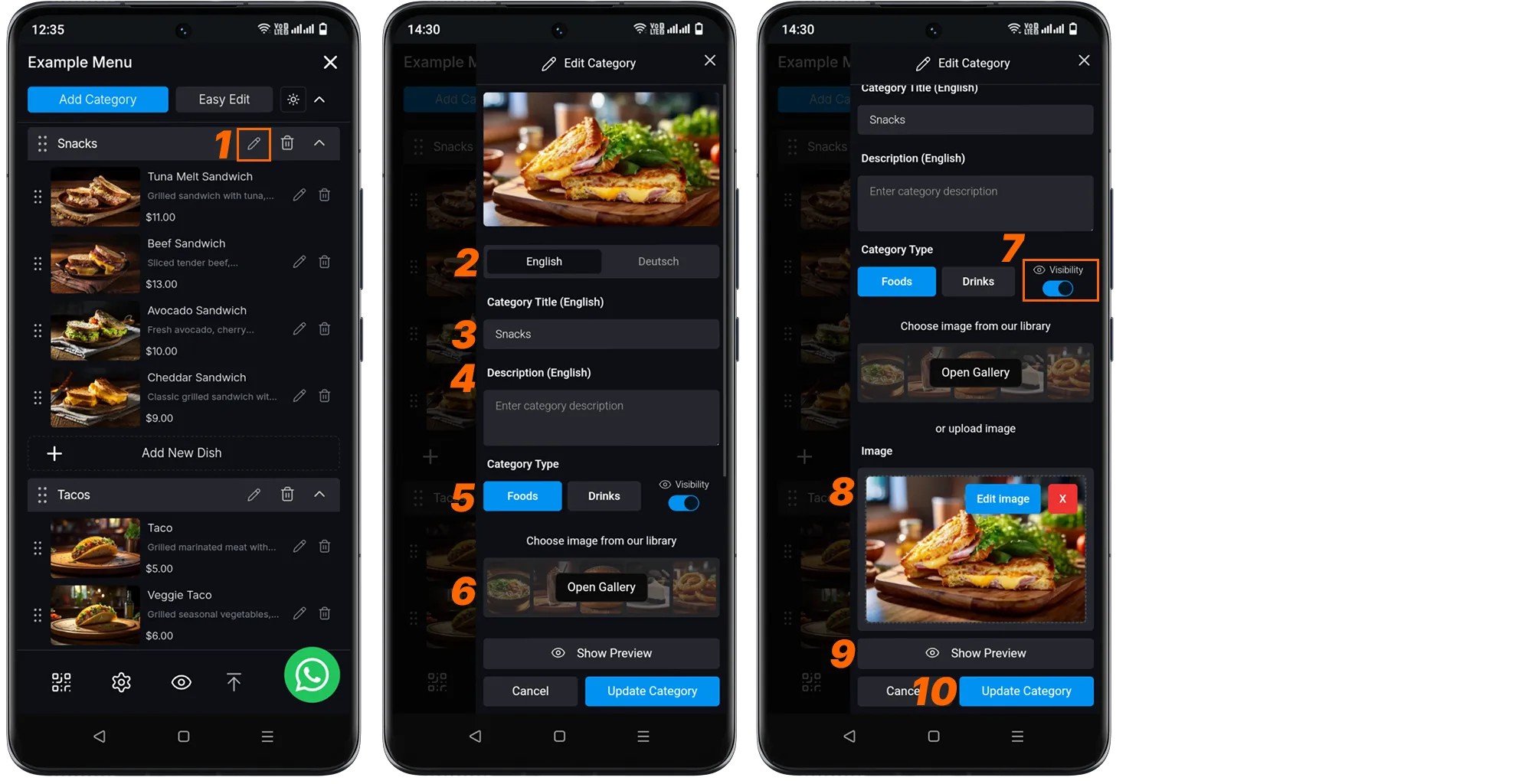
-
Select “Edit Category”: Go to the Category section in the admin panel and click on the “Edit” (small pencil icon) next to the category you want to modify.
-
Select Category Language: You can make edits by selecting the languages you’ve added to your menu.
-
Category Title: You can make any desired changes to the Category Title.
-
Category Description: You can make any desired changes to the category description.
-
Category Type: Select or change the Category Type from the available options.
-
Search in Image Library: Alternatively, search for a category image in the Image Library and click on the image you like. ( Related Link: Image Library )
-
Visibility: Allows you to make the category visible or hidden in the menu.
-
Upload Image: Remove or edit the image you’ve added. Or add a new product photo (PNG, JPEG formats). To remove your image, click the red cross mark in the right corner.
-
Preview Changes: Click “Show Preview” to review how the updated category will look.
-
Update Category: When you’re satisfied with the changes, click the “Update Category” button to save the changes.
Your Category is now updated!